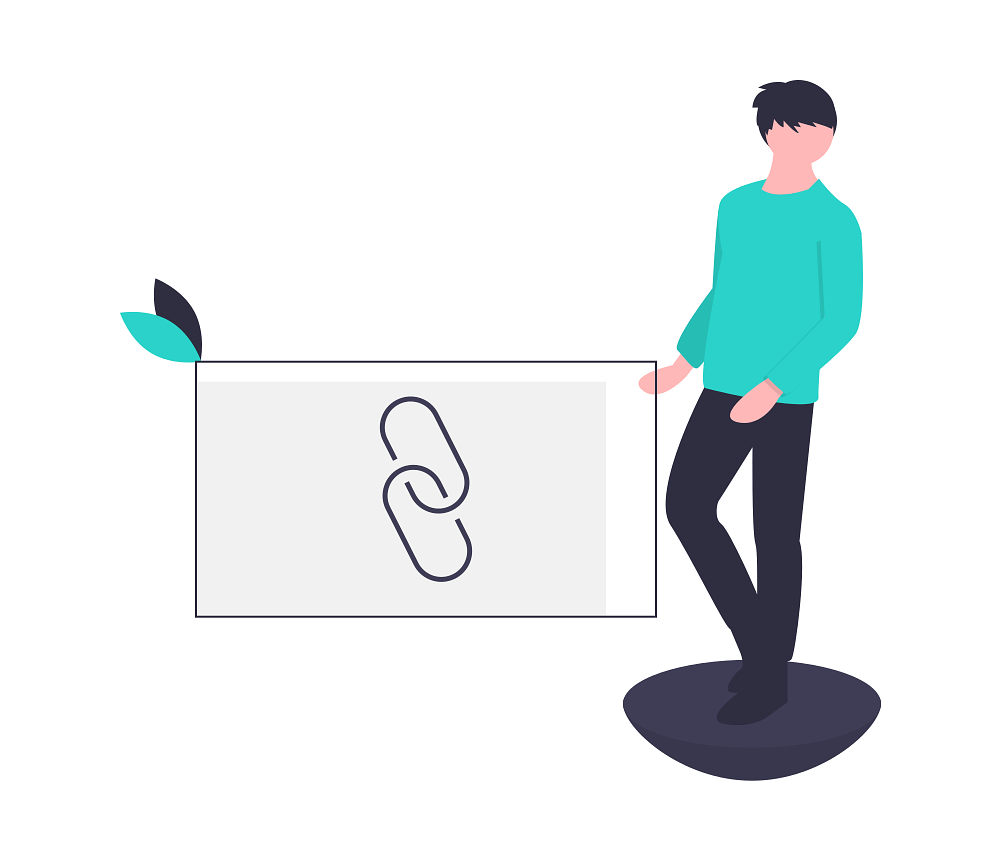In this guide we are going to explain how to set up your community and your groups with easy-to-remember shortcuts that you can easily share with your users.
By default any community or group created is assigned an automatic code. With this code you can now access directly. For example, for a group the generated code has the form GRXXXXXXXX and this group can be accessed directly via the link tfy.to/GRXXXXXXXX
But in this post we will see how to convert these links into something much more understandable so that they can access the group through a link of type tfy.to/micomunidad/migrupo.
First we will create a new Tellfy community. You can also create and configure the communication groups you want within your community.
Once you have your community and your groups we are going to define the identifiers for your access to be very simple. First we will change the community. To do this, access the screen of your community and in the right panel click on the Modify Community option.
On this screen select the Change ID option.
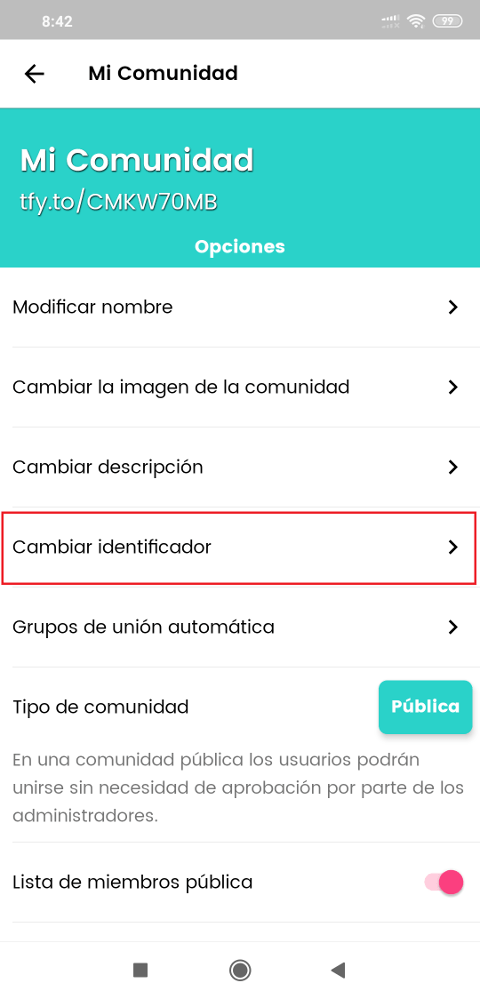
And we will set the identifier that we want for our community. This identifier must be unique to the community, since there cannot be two communities with the same alias. In this example we will call it micomunidad.
In this way we can now access our community with the link tfy.to/micomunidad
Now we will configure the aliases for the groups in our community. To do this we will access the group that we want to change the alias and once inside we will go to the option to modify the group.
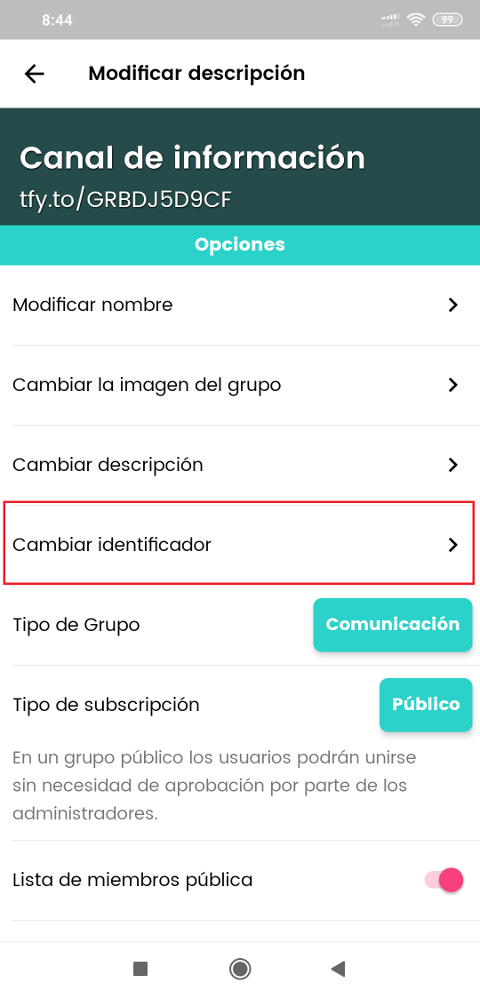
We will select the option to change the identifier and we will put the alias we want for this group. For example, in this case we will give you the informacion alias. The identifier that we put must be unique within the community. That is, there cannot be two identical identifiers for a community, but the same group identifier can be in different communities.
Now that we have configured the community and group identifier, we can access it with a URL of the form tfy.to/comunidad/grupo. In this case, we will access the suggestions of this community with the link
tfy.to/micomunidad/informacion
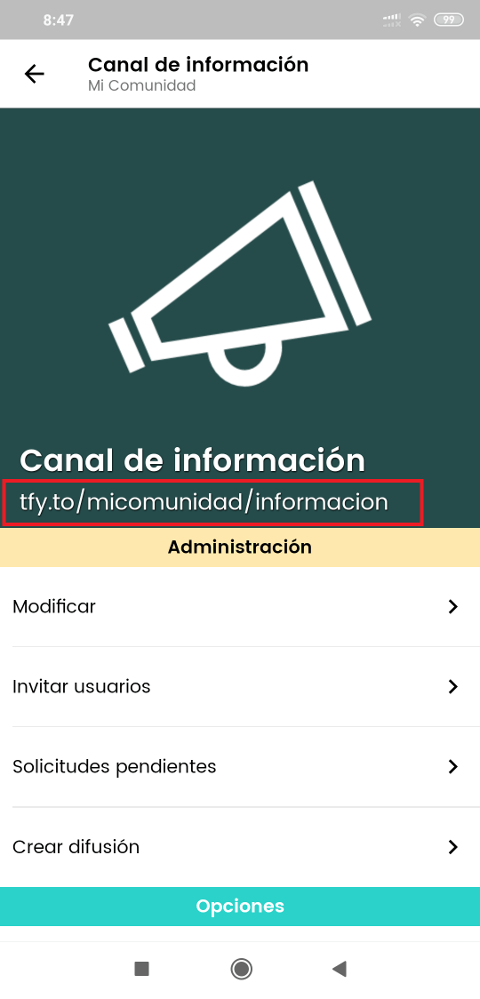
As you can see, it is very easy to configure your community and groups with identifiers so that the content can be accessed very easily by your users. Try this function yourself to offer quick and easy access to your content!
If you do not want to miss the news we publish about the application, join tfy.to/tellfy/novedades