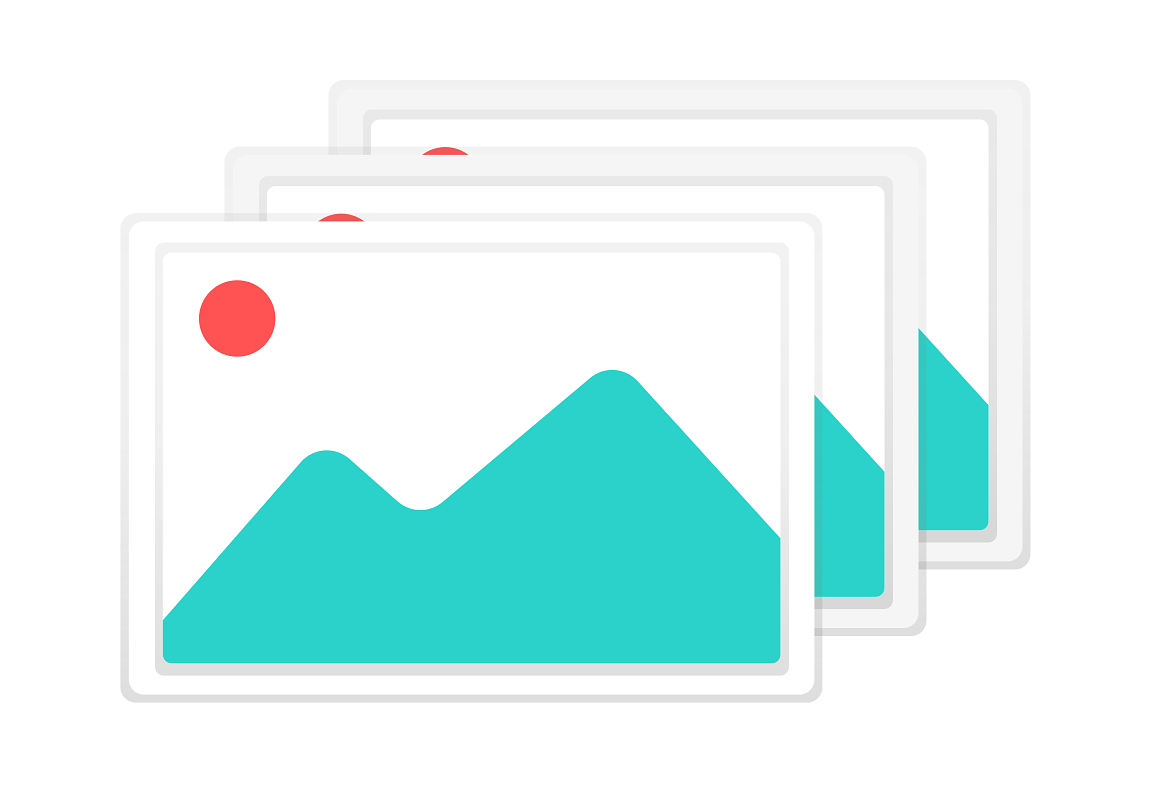We tell you all the news of the new version of Tellfy. The application update is now available on Google Play for the Android version and in the App Store for the iPhone and iPad versions.
Sending multiple images at once
Now you can send many images at once. By selecting the option to send images, you can select up to 10 photos that will be sent simultaneously in the group.
Now you have no excuse to share all the photos of the excursions in the class group! Or share all the photos of that event that you have prepared! Or all the photos of Saturday’s basketball game! The other members of the group will thank you.
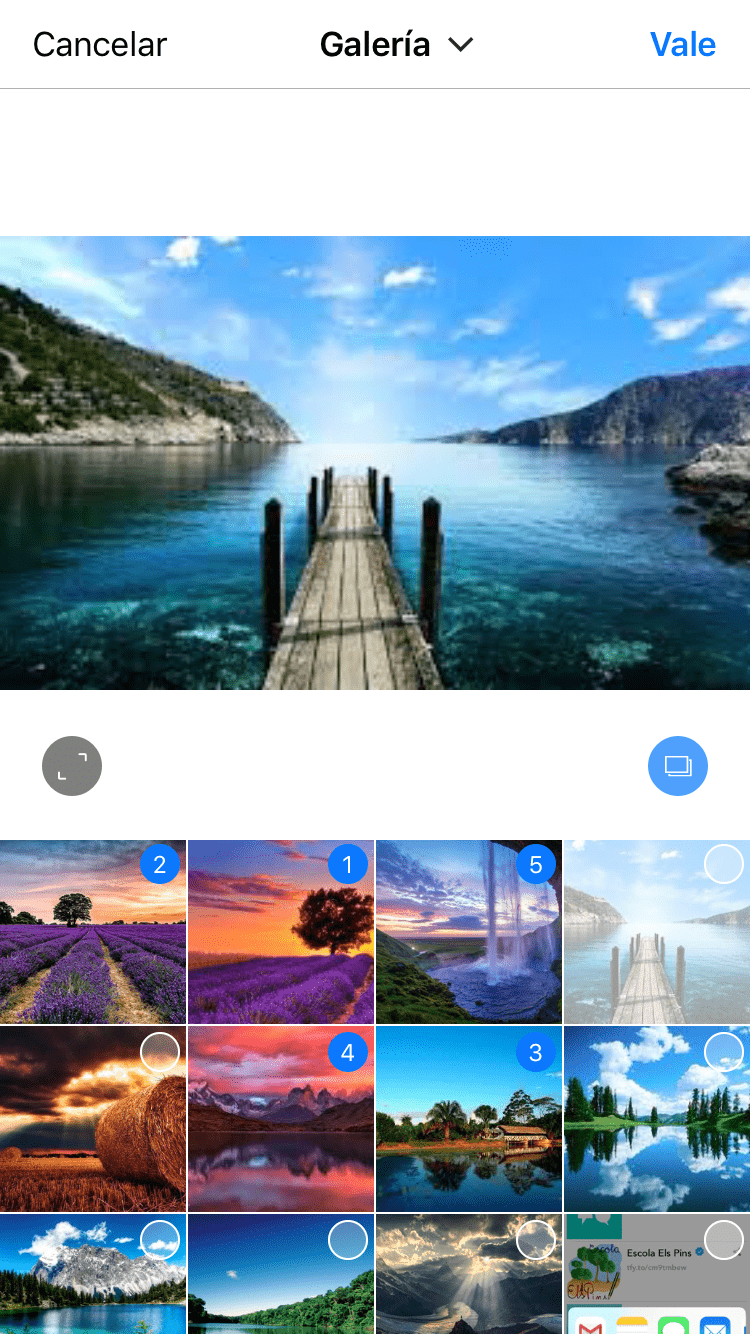
Share community and groups
Now it’s easier than ever to share communities and groups with your users. We have enabled a button next to each community to be able to share it with your contacts. Simply click on the share button and send the link by mail or share it on social networks.
In the groups, entering its menu, you can also share the invitation link to this group.
What happens if I share a community or group that is moderate? Well, in this case when a users access the link, it will request access and then it will be the administrator or moderator who is responsible for accepting or declining your request.
And what happens if you share a link from a group that is private? Well, as before, it just won’t work. Private communities and groups can only be accessed when the administrator joins you. So if anyone access a private community or group, it will get an error.
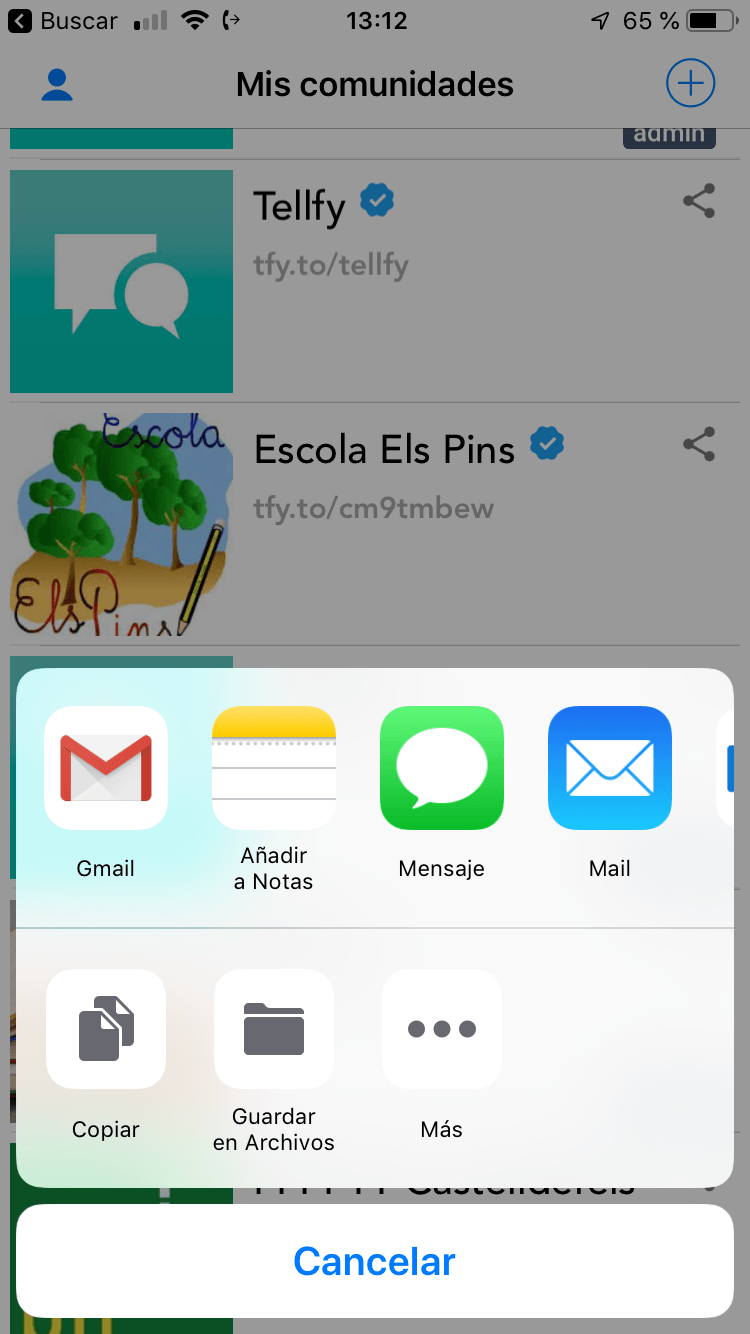
Redesign of the communities screen
We have redesigned the screen of communities in iOS and Android applications. The look is now more attractive and modern. And above all: the design of communities is equivalent in the two applications, to make it easier to understand and navigate.
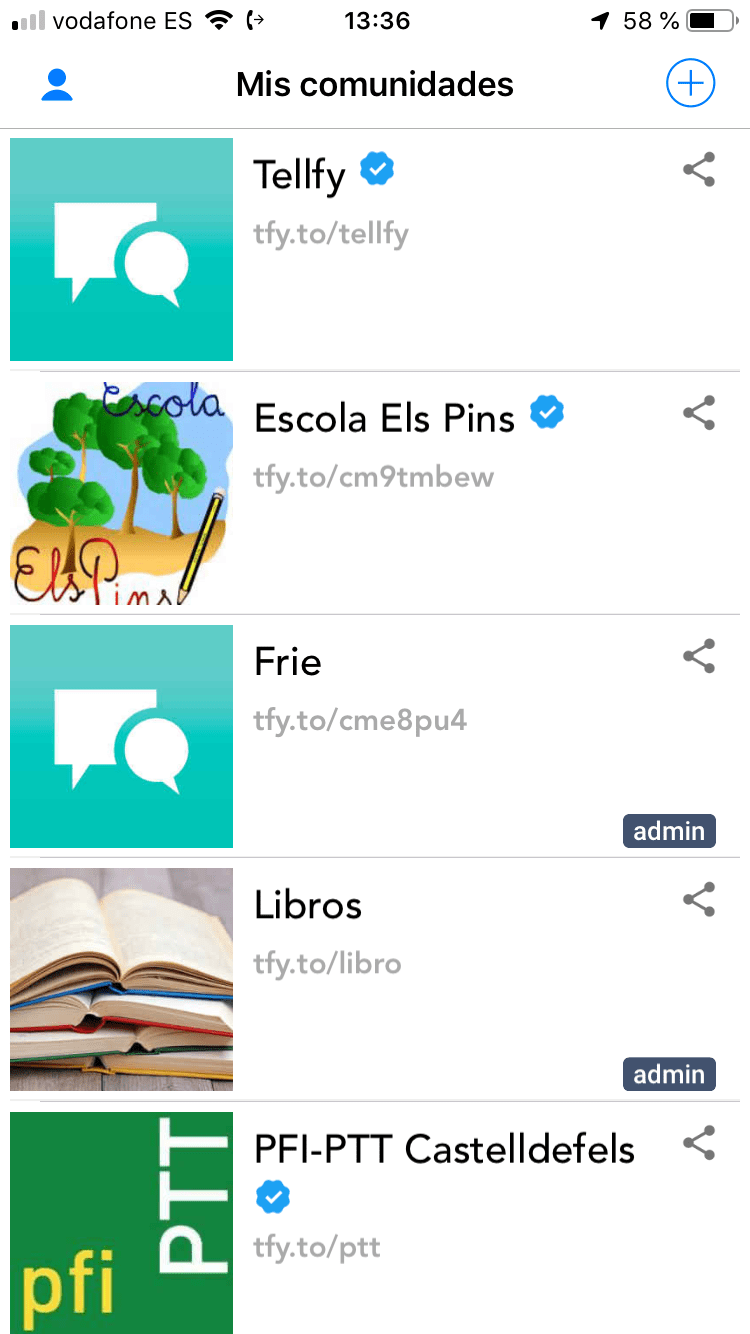
Interface improvements to join or create communities
We have simplified the interface to make it easier to access communities or create a new one. From the home screen the user just has to click on the + button to access a screen where you will see all the possible options.
From here you can search among the existing communities, a list of the communities that are visible in the search engine. Attention! If it does not appear on this list does not mean that it is not exists, just means it is not visible in the search engine. But if it is a public community you can join with its link or with its QR code.
For the QR code you have a specific button. Click here, point your camera and … you are already in your community!
And from this same page, you can also create your own community or tribe for your group. Click on the create community button and configure it as you wish.
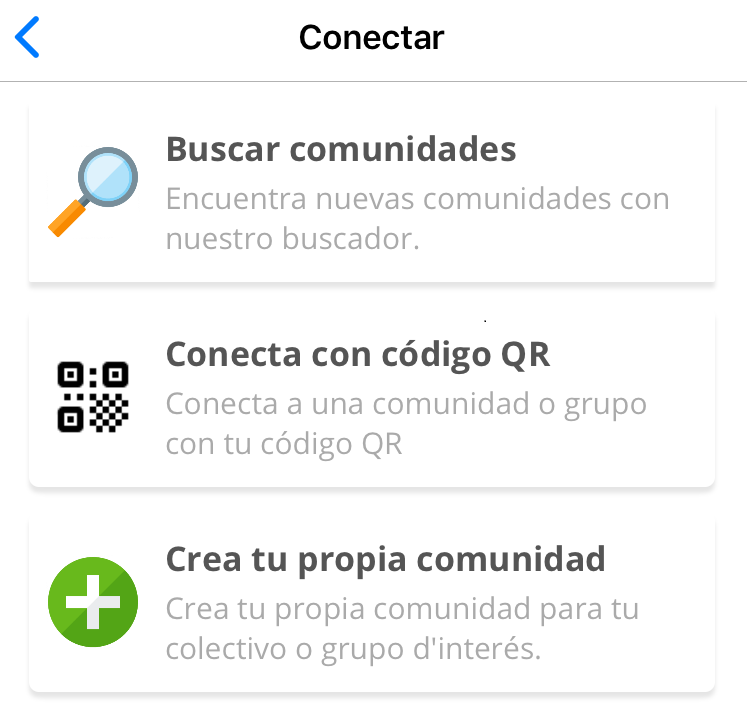
Verified communities
We have incorporated a verified community indicator that proves that the community belongs to a recognized group or institution, so we give our users the peace of mind that whoever is behind that community is the official group.
We decide who we give this badge to and when we give it to them. If you belong to a group and want to have this badge in your community, contact us to request it and we will review your request individually.

Autojoin Groups
The community administrator can set now which groups a user will be added automatically when joining the community. For example, you can set that when you enter, you join directly to a news group, another group with documents and a customer service … Cool, right? And now we ask you … Why do you need an intranet having Tellfy?
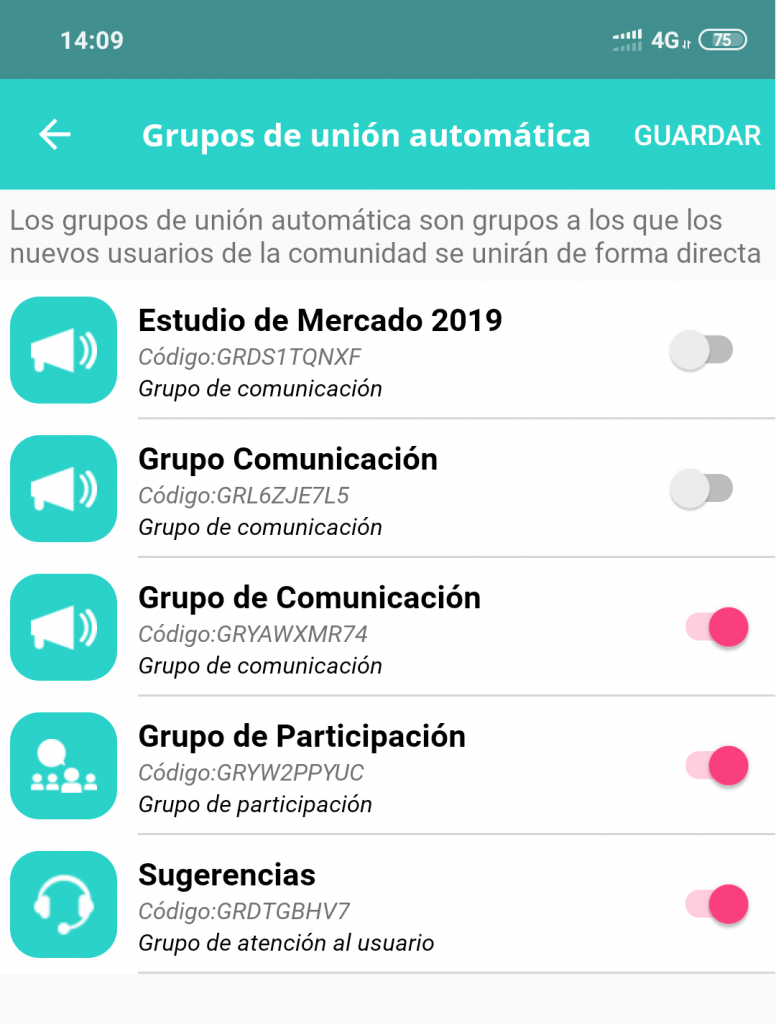
Default group when creating your community
A community without groups is like a garden without flowers. So now when you create your new Tellfy community we automatically create your first group within the community. We call this group General and it is a communication group, that is, you will only be able to write as administrator to inform your users. It is also a group configured as autojoin. Therefore, when a user joins your community they will join this group as well.
Of course, you can change its name and icon in the group settings. You can change its type between communication and participation, as well as remove it from the list of automatic union groups if you want.
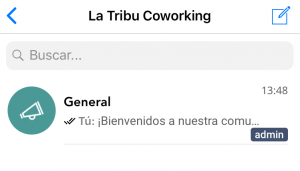
Unique User Id
Every user in Tellfy now has a unique identifier in the system. This allows us to increase your privacy in the system, hiding all your personal data and showing only this identifier. You choose the name and profile picture you want to use in the application, which is the only thing that communities where you join and their users can see. We keep the rest of your personal information and do not share it with anyone.
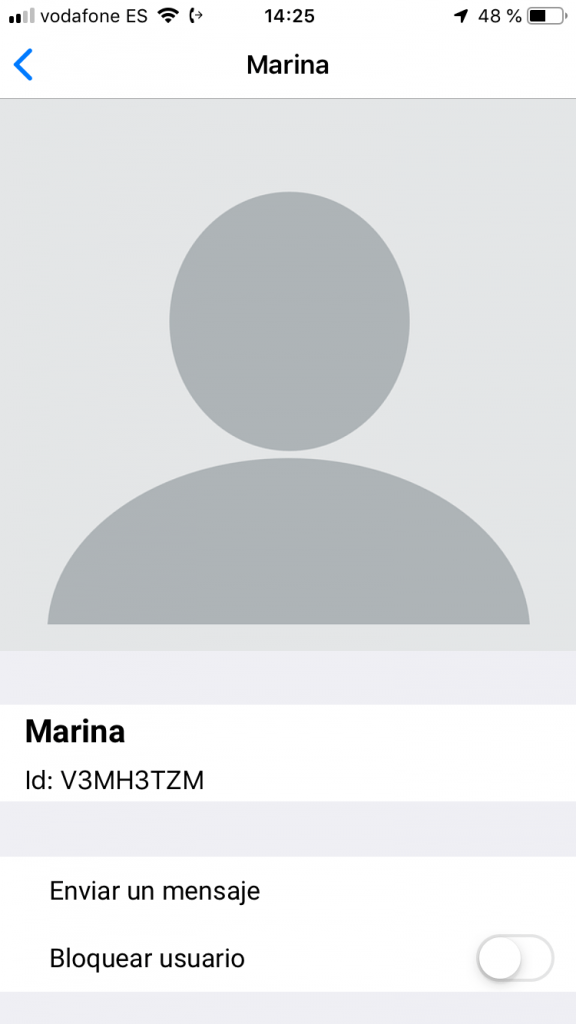
Security
We have improved the security in the communications of the applications with our servers. We are always working to make our application more secure and private for our users.

Download Tellfy
And don’t forget to join our Tellfy community to not miss any news:
We will be back very soon with more news!