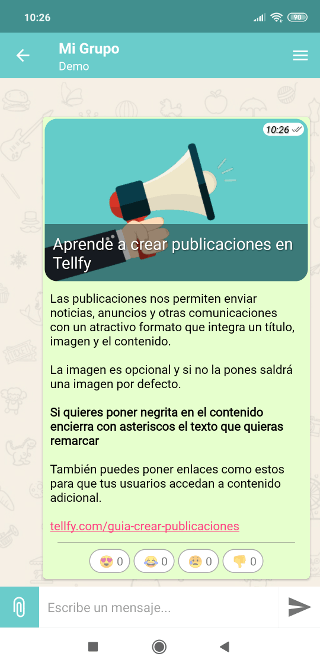Posts allow us to create an advertisement, news, offers or any type of communication through a card that contains an image, the title of the post and its content. The post also accept reactions from users and comments can be made shortly.
To create a new post, first of all we will go to the group where we want to send it and in the group we will click on the clip icon so that the content sending menu appears. We will select the Post option in the menu.
In the form that appears we will fill in the following fields:
- Title. It is mandatory and will be the title of the post.
- The image is optional, if we do not put any we will see a default image in the post..
- In the content we can incorporate the content of the post. In this field we can format bold, incorporating asterisks * among the text we want to highlight. For example, if we write * this is a bold text * it will mark the text this is a bold text. We can also put links to websites within the publications, thus facilitating access to additional or complementary information to the post.
Before sending the post, the application will show us a preview of how this post will be in the group. If we want to change something, we just have to go back and modify what we want. Once we have the publication ready we will only have to send it so that it reaches all the users of the group.