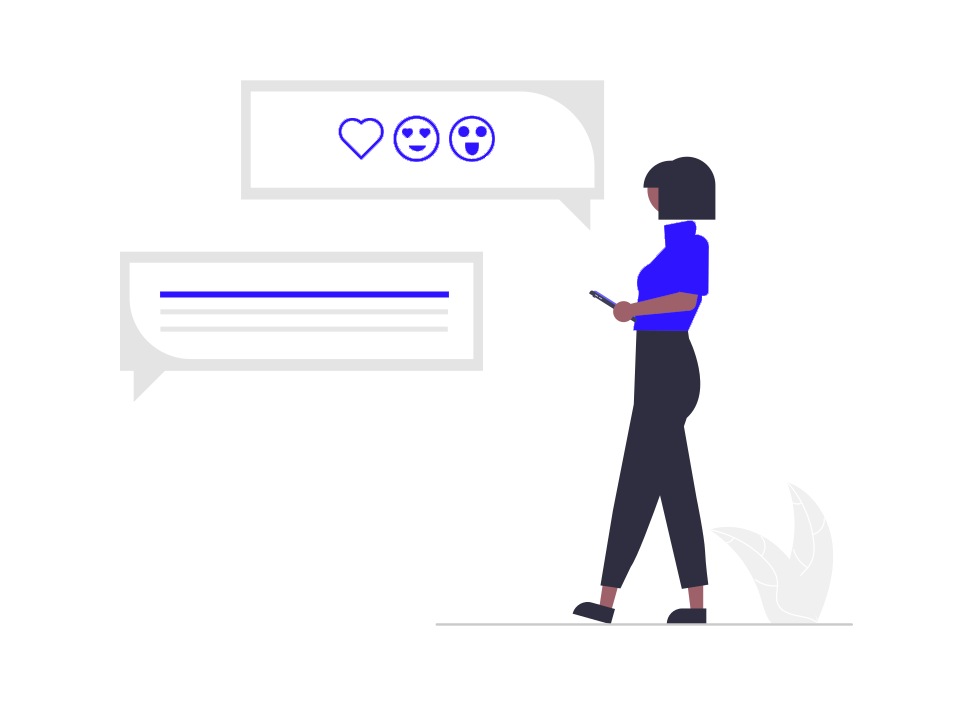WhatsApp is one of the most popular messaging applications in the world, and has become an essential tool for communicating with friends, family, and clients. In this article, we will see the differences between the different Standard, Business, and API versions, looking at the limitations of each one, and explaining when it is convenient to use the API.
First of all, we will do a quick summary of the three versions and later we will see the differences in specific aspects.
WhatsApp versions
The standard version of WhatsApp is the most common and is used by millions of people worldwide. This version is free and is downloaded from the app store of your device. With the standard version, you can send and receive text messages, images, videos, audio, and documents, as well as make voice and video calls. You can also create chat groups with more people.
The WhatsApp Business version is intended for small businesses and freelancers. This version has the same features as the standard version, but includes business tools to communicate with customers more efficiently and personally. These tools include a business profile, a product catalog, templates for quick responses or customer classification with labels. In addition, businesses can use the Business version to send automatic welcome or absence messages, which allows them to improve customer service.
Both the Standard and Business versions have limitations that we will see in the following sections. To address these shortcomings, we have the WhatsApp API version, with which automations can be performed to integrate existing applications and systems.
The WhatsApp API version allows automating the sending of messages through WhatsApp, as well as integrating WhatsApp into existing applications and systems. Solves several limitations of the Standard and Businness versions, being especially indicated for companies that seek to automate their business processes and improve their efficiency.
Can more than one version be used at the same time?
For the same phone number, no. WhatsApp allows a phone number to be associated with one and only one of the versions. So, if you want to use the Business version with a number, it can no longer be in the standard and vice versa. Similarly, if you want to associate a number with a WhatsApp API account, it must not be registered as a Standard WhatsApp or WhatsApp API account. If it is, before it can be associated with an API account, the associated WhatsApp account must be deleted.
Differences in versions
We will see the differences between the versions in different aspects.
Who it is oriented to
The WhatsApp standard version is aimed at any individual user.
The business version is aimed at small and medium-sized businesses.
The API version is aimed at medium and large companies that need API automation capabilities. In general, these are companies that have a significant number of contacts or customers and that want to automate deliveries or integrate WhatsApp communications with their information systems.
Access interface
Both the standard version of WhatsApp and the Business version are used by individual users, who use the WhatsApp app or its web version to access their messages.
In contrast, in the API version, there is no WhatsApp interface (app or web) to access messages. In the API, everything must be done programmatically to send and receive messages.
However, Tellfy solves this by offering the Tellfy Web and Tellfy app interface to interact with customers in a conversational way, just as it would be done with the WhatsApp app. This allows customers to have all the advantages offered by the API and also to interact with customers easily.
Free or paid use
Both the Standard and Business versions of WhatsApp are free. However, the API has a cost for businesses.
Without going into much detail on how the cost works, we can say that the first 1,000 monthly conversations are free and that beyond this limit, each new conversation has a cost, depending on whether it is initiated by the user or the company.
A conversation is defined as the set of messages exchanged in a 24-hour window. Within that window, it is possible to exchange messages with that user as much as desired, but beyond that period, a new conversation starts.
The cost per conversation varies depending on the country corresponding to the user’s phone number. In the case of Spain (2023), the current cost if the conversation is initiated by the user is 0.0305€ and if it is initiated by the company, 0.0509€. As a curiosity, some of the cheapest countries are India, Turkey, or the United States, and some of the most expensive are Germany, the Netherlands, or France.
Sending communications
Both the standard and business versions use the app to send communications. In the case of the WhatsApp API, the sending of communications is exclusively through the API.
In addition, if a company wants to start a conversation, it cannot do so by sending any message, but must use a WhatsApp template. The templates must be created beforehand from the WhatsApp administrator and must be approved by Facebook.
The templates have a quality level that is updated as they are used, so that if users report spam, it can worsen and stop being published.
Until the user responds in a conversation, the company cannot send another message that is not a template. However, if the conversation is initiated by the user or they respond after sending a template, the company can already send them a normal message.
Voice and video calls
Both the standard and business WhatsApp apps allow for voice and video calls.
However, WhatsApp API currently does not have call capabilities.
Limit of contacts for transmitting communications
Both standard and business WhatsApp apps can transmit a communication privately to a maximum of 256 contacts simultaneously. This is an important limitation as if you have a large number of contacts, it requires losing time in creating multiple broadcast lists, in which only those users who have you in their contact list will receive the communication.
You can also choose to create a group, now up to 1,024 participants, but with the privacy problem that all of them will see the contact phone of the other participants. If in addition you allow users to send messages, when one does, the rest of the users will see it. It is not the most effective way to send communications.
These limitations are solved by the WhatsApp API, in which we can send communications to the contacts we want and we do not have to have them in our phone to be able to send messages. And they also do not need to have us in their agenda to receive them. However, we must have their prior consent for the sending, because if not we risk being reported as spam and our templates decrease their quality and are rejected.
Tellfy has integrated the sending of communications via the WhatsApp API, making it easy to manage your contacts, which you can segment into different groups and send mass communications to these users, with a single click.
Automation and quick responses
In the case of the standard WhatsApp app, there is no automation but the business one does include a welcome and absence message. In addition, quick response shortcuts can be created to send usual messages to users.
In the case of the WhatsApp API, automation is achieved through the API, having all the flexibility to be able to send automatic responses based on what the user writes to us. In this way, bots can be created that give automatic responses in user support processes.
In Tellfy, we can create the necessary bots to offer automatic responses to the user and complement them with human assistance in case the user needs additional support. The agent will be able to see the entire conversation, including any responses received from the bot.
Summary table
We present the summary table with the main differences between the versions.
| WhatsApp Business | WhatsApp API | |
| Uso particular en mensajes privados y grupales | Negocios pequeños y medianos, | Empresas medianas y grandes. Automatización de los procesos vía API. |
| Usado por usuarios individuales APPs de iOS y Android | Usado por usuarios individuales APPs de iOS y Android |
Usado
por atención al cliente y automatizaciones. No hay interfaz móvil ni web |
| Limitado a 1 dispositivo móvil y 4 sesiones web | Limitado a 1 dispositivo móvil y 4 sesiones web | Al hacerse a través de API no hay limitación en número de personas o agentes |
| Uso gratuito | Uso gratuito | Pago por conversación |
| Envío Comunicaciones desde APP | Envío Comunicaciones desde APP | Envío Comunicaciones desde API Necesario iniciar conversación con plantilla. |
| La aplicación hace llamadas de voz y video. | La aplicación hace llamadas de voz y video. | Sin capacidades de llamada |
| La aplicación puede transmitir comunicaciones a un máximo de 256 contactos | La aplicación puede transmitir comunicaciones a un máximo de 256 contactos | Las transmisiones vía API no están limitadas |
| La aplicación no tiene automatización ni respuestas rápidas. | La automatización incluye mensajes de saludo, mensajes de ausencia y respuestas rápidas | La automatización se logra a través de API |
| Los contactos de la aplicación se recuperan de los contactos del teléfono | Los contactos de la aplicación se recuperan de los contactos del teléfono y se pueden etiquetar | Los contactos se logran a través de API |
Conclusion
The use of the WhatsApp API is especially indicated for companies that seek to automate their business processes and improve their efficiency. There are multiple use cases, but we want to highlight the ones we consider most interesting and that we work on from Tellfy:
- Conversational customer service: companies can use the WhatsApp API to quickly respond to customer questions and requests.
- Bot creation: a WhatsApp bot can be created to help customers find information about products or services or track an order.
- Marketing: companies can use the WhatsApp API to send promotional messages and notifications to their customers. For example, they can send special offers or reminders about important events.
If after reading this article you believe that the WhatsApp API can help you in communication with your customers in some of these areas and you believe that Tellfy can be a good business ally, do not hesitate to contact us so that we can analyze your specific case and see the best way to help you.