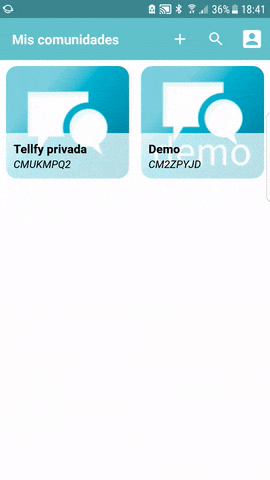You can mute all communications in a community. In case of muting a community, all notifications of private groups and chats you have in that community will be silenced.
To mute notifications from a community, follow these steps:
- Entra dentro de la comunidad que quieras silenciar. Una vez dentro, accede al menú para ir a la opción de Ver Comunidad.
- Marca la opción de Silenciar comunidad
- Enter the community you want to silence. Once inside, access the menu to go to the View Community option.
- Mark the Mute Community option
When you mute the community, you will see a silence icon about this community on the list screen of your communities.
The muting action of a community is permanent. To receive notifications from this community again, go back to the view community screen and uncheck the mute box.